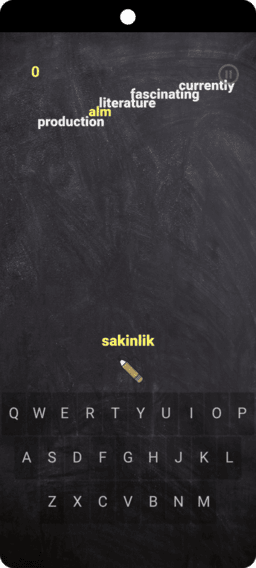Privacy Policy
Last updated: April 18, 2025
Introduction
Welcome to Type4Lingo. We respect your privacy and are committed to protecting your personal data. This privacy policy will inform you about how we look after your personal data when you use our application and tell you about your privacy rights.
Information We Collect
Your privacy is important to us. Type4Lingo does not collect any personal data. We respect your privacy and do not track or store any of your personal information.
We do not collect, store, or share any personal data. The app is designed to provide a fun and educational experience without compromising your privacy.
Contact Us
If you have any questions about this privacy policy or our privacy practices, please contact us at:
Email: [email protected]